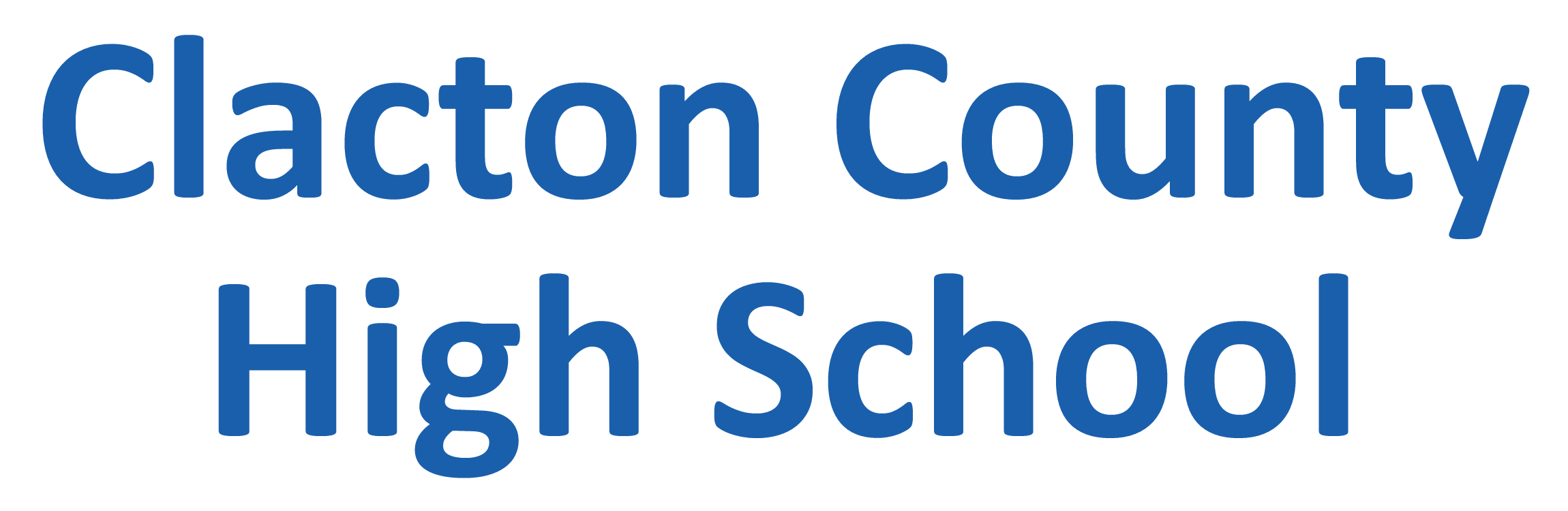e-Safety at CCHS & Sigma Sixth
 At Clacton County High and Sigma Sixth we educate and protect our students in their use of ICT and the internet. We aim to constantly reinforce the responsibilities that our students have when surfing the web through ICT lessons, PSHE lessons and Year Group Assemblies. Within school, filtered internet usage is regularly monitored.
At Clacton County High and Sigma Sixth we educate and protect our students in their use of ICT and the internet. We aim to constantly reinforce the responsibilities that our students have when surfing the web through ICT lessons, PSHE lessons and Year Group Assemblies. Within school, filtered internet usage is regularly monitored.
Obviously, we can only provide these safeguards within school – it is equally important that students are encouraged to use the internet safely and responsibly on mobile devices and outside of school.
Digital technology is amazing. It makes it easier than ever for us to learn, create, share and connect online.
Just like in the physical world though, there are simple and sensible steps that we should take to keep ourselves safe.
» Jump to Report Online Abuse / Report-Remove »
» Jump to Live My Digital eSafety »
Helpful Information - e-Safety Reference Cards
Click the link to access a number of helpful e-Safety reference cards (opens in a new window)
Live My Digital - e-Safety
To help everyone to stay safe online there is a series consists of six short films to help empower your family to use social media safely and responsibly.
The videos look at the ways in which the internet and digital technology can be used positively by young people as well as identifying the potential issues they may face.
They cover the most critical themes in online safety today including:
• Cyberbullying >
• The Digital Footprint >
• Identity and Self-esteem >
• Relationships and Grooming >
• Security and Privacy >
• Sexting >
The world of digital technology moves at an incredible pace. For young people growing up in this environment, it may feel perfectly natural to interact with the latest technology and to become immersed in the online world. The challenge for parents is to ensure that their children enjoy the huge benefits of the internet safely and responsibly.
The Live My Digital series will help you to understand more about today’s most important eSafety issues, provide you with practical steps that you can take to keep your children safe online and offer ideas for starting discussions with your children about the responsible use of social media.
We hope that the films, together with the downloadable online safety factsheets, will help encourage and support open discussions in your family about how to enjoy the online environment whilst staying safe.
The series has been produced by Live My Digital, in partnership with Digital Awareness UK, a leading online safety organisation.
For further information and practical advice on staying safe on-line, please take the time to visit the following websites:
• Think U Know - National Crime Agency's CEOP Command
• UK Safer Internet Centre
• Internet Matters
• Parents Against Child Sexual Exploitation
• Kidshealth.org - Cyberbullying
• Childnet International - Know IT all for parents
• CEOP - Child Exploitation and Online Protection Centre
File Downloads:
• Help for parents with young people with problematic sexual behaviour
• Knowing these 'secret' sexting codes could help you protect your child
 Report - Remove
Report - Remove
Report Remove is here to help young people under 18 in the UK to confidentially report sexual images and videos of themselves and remove them from the internet.
Having nudes shared can feel scary, and it can leave you feeling worried or even ashamed. But it’s not your fault.
It’s against the law for anyone to share a sexual image or video of someone who’s under 18, and Report Remove is working with the Internet Watch Foundation (IWF) and Yoti to help you remove any sexual image or video of you that’s online.
Report Remove is safe, easy and free - please go to Report Remove on the Childline website where you will get step-by-step information about how to make a report and get your images removed. Childline also provides a range of information, guidance and advice on other matters and you can see all of their support services on the main Childline website.
Reporting abuse
 The symbol on the 'Report Abuse' button, which looks a bit like an eye on legs, represents the Virtual Global Taskforce (VGT), a group of law enforcement agencies who work together to fight online abuse relating to children. If you click on the button you will be reporting a problem directly to someone at CEOP (the Child Exploitation and Online Protection Agency) You are then likely to be contacted by a social worker or a police officer, to talk through your report in more detail. They need to do this to make sure you are safe. It is also a good idea to talk to your parents about your report to CEOP, although if your report concerns a family member, CEOP will not make contact with them until an investigation has been completed.
The symbol on the 'Report Abuse' button, which looks a bit like an eye on legs, represents the Virtual Global Taskforce (VGT), a group of law enforcement agencies who work together to fight online abuse relating to children. If you click on the button you will be reporting a problem directly to someone at CEOP (the Child Exploitation and Online Protection Agency) You are then likely to be contacted by a social worker or a police officer, to talk through your report in more detail. They need to do this to make sure you are safe. It is also a good idea to talk to your parents about your report to CEOP, although if your report concerns a family member, CEOP will not make contact with them until an investigation has been completed.
If you do not want to make a report by pressing the button but are still worried about something online, then please talk to one of the Pastoral Hub team or to an adult you can trust.