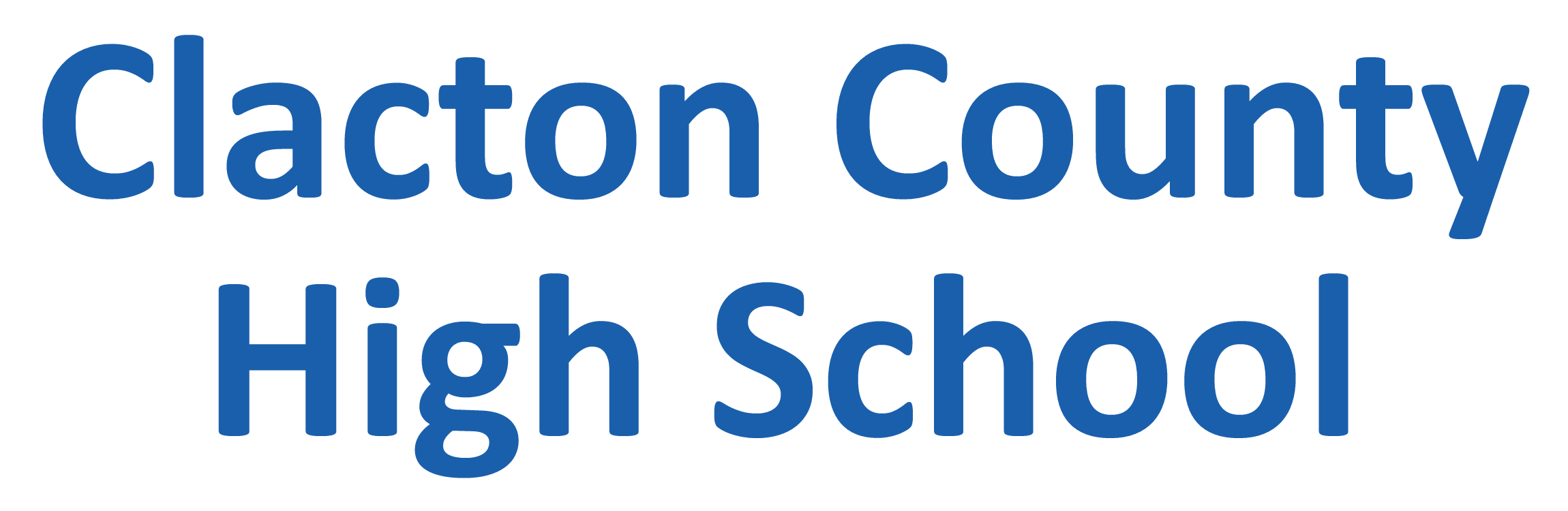Your Digital Footprint - Information for Parents
A digital footprint is the trail of digital information we leave behind us when we do anything online – when we share things, search for things, join groups or buy things.
This footprint can be searched for and shared by people we know and people we don’t. One of the simplest ways people can discover their digital footprint is by searching for themselves using search engines such as Google, but this is by no means the most effective way of accessing your footprint.
Why does the digital footprint matter?
It is good to ensure that your child is mindful of how the things they share online could be discovered by friends, family, strangers, even their grandchildren in years to come! When it comes to applying for jobs or for University, the digital footprint matters as many organisations and Universities will do a digital footprint screening before considering you for a position.
It is therefore important to ensure not only that embarrassing pictures or inappropriate comments aren’t easily discoverable, but that only content that reflects your child in a positive light is visible. This could be anything from a creative YouTube CV to an interesting photography blog they’ve developed.
Managing your child’s digital footprint
Once you and your child have searched for your footprints online, here’s how you can work with your child if you find information you don’t want to be visible online:
• Delete any content that features on your child’s online accounts eg. Their Facebook page, that they’re not happy with.
• Un-tag your child from any content they don’t want to be associated with (tagging is a way of identifying someone in a picture, video or comment on social media).
• Deactivate or delete any social media accounts or online profiles they’re signed up to but don’t want to use any more.
• Privacy settings on your child’s online accounts should be set to a standard you’re both happy with, to ensure you’re comfortable with who is seeing the content your child is posting.
• Private information such as your child’s home address, the school they go to, or their location should not be disclosed to people they don’t trust. Remind them of the importance of not sharing this information.
• Report any content that your child wants to be removed to the social networks themselves requesting that it gets deleted using the site’s reporting function.
• Talk to anyone directly who has posted content of your child and request that it is deleted (you may need to contact the webmaster if the content is hosted on a website).
• Gain control of your digital footprint by posting things online that you’d be happy for, or even encourage others to, discover.